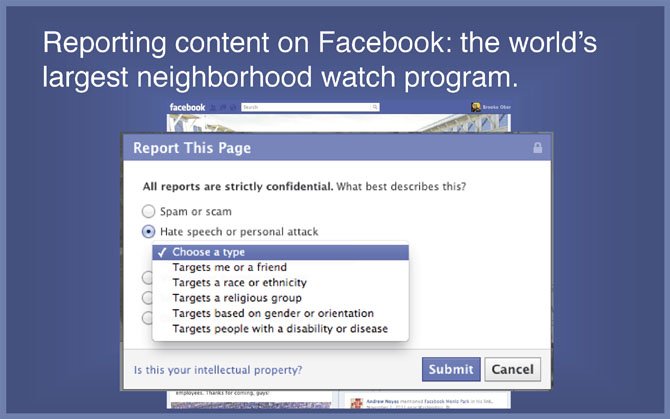Facebook’s goal is to make the world more open and connected. But if millions of people are connected, “it’s hard to think of a population that big without any crime,” said Brooke Oberwetter, of Facebook.
“Safety is a conversation that has to happen at home,” she said. “It’s important you have this conversation early and you have your conversation often.”
More than 125 people, including parents, students, teachers and middle school and high school counselors, attended a seminar “Protecting Our Kids: Facebook 101 … and Beyond” at Churchill High School last month with Attorney General Doug Gansler and Facebook officials.
“Laws are woefully behind the technology,” said Gansler.
“We need a partnership with parents to keep our kids safe,” said principal Joan Benz, calling cyber bullying “a real concern not only in Montgomery County but across the country.”
“Safety is a conversation that has to happen at home.”
Brook Oberwetter, Facebook
The seminar offered tips for parents, including observing the same rules for smart phones as computers, reviewing privacy settings with children so only appropriate information is made public and asking to view your children’s online profiles and teaching them to consider who might be looking at their profiles, such as potential college admissions staff or potential employers.
Teenagers don’t believe they’re susceptible to dangers on the Internet, said Gansler. “They believe they’re technologically invincible, but they aren’t.”
Privacy and safety settings on Facebook pages are designed not only to help teenagers understand their possible audiences, but to report problems, threats, harassment or people who are using Facebook for “nefarious purposes.”
“Laws are woefully behind the technology.”
Attorney General Doug Gansler
A global team works around the clock and literally around the world on safety issues, said Oberwetter.
“We can move fairly quickly on threats of harm, but law enforcement can move more quickly,” Oberwetter said.
Oberwetter walked parents through such settings at the seminar, as well as encouraging parents to have their children walk them through the privacy and safety settings to enable discussions and decisions. She also encouraged parents to “friend” their children on Facebook.
“You trust that you send your child to school each day, you’re sending them to a safe environment. You’re not aware of every conversation they are having,” Oberwetter said. “We want to create a safe environment. You’re not going to know every word that your child utters, but you know they are in a safe place.”
But as wonderful as Facebook is, Gansler warned that technology is always a “fertile ground for sexual predators,”
“The nature of Facebook is to be public,” he said. Kids trust kids that they shouldn’t be trusting, he said. Those kids give other kids their passwords. “That’s just inane.”
A lot of parents feel lost and helpless when trying to ensure their children’s safety in the modern world. He offered parents a number of resources to turn to. (See sidebar.)
“We know very little about what they are doing, you’re hoping they’ll get it right,” Gansler said.
Tips for Parents
Keep computer in common area.
Observe same rules for smartphones as you would for computers.
Set rules about what your children can access and how long they can be online.
Check your browser history.
Determine if any additional filtering, tracking or blocking software is appropriate.
Teach children to consider who might be looking at profiles, including potential college admission staff and employers.
Teach children to tell a trusted adult if they see something harmful online or inappropriate.
Review privacy settings with your children.
Select friends/followers/connections carefully.
Know your children’s passwords and make sure they never share passwords with others.
Resources
Maryland Attorney General’s Internet Safety Page
www.oag.state.md.us/internetsafety
Marland Attorney General’s Community Leadership in Cyber Knowledge and Safety
www.oag.state.md.us/clicks.htm
ConnectSafely www.connectsafely.org
GetNetWise www.getnetwise.org
NetSmartz www.netsmartz.org
Common Sense Media
www.commonsensemedia.org/educators/parent-media-eduacation/
Federal Trade Commission
www.ftc.gov/bcp/menus/consumer/tech/privacy.shtm